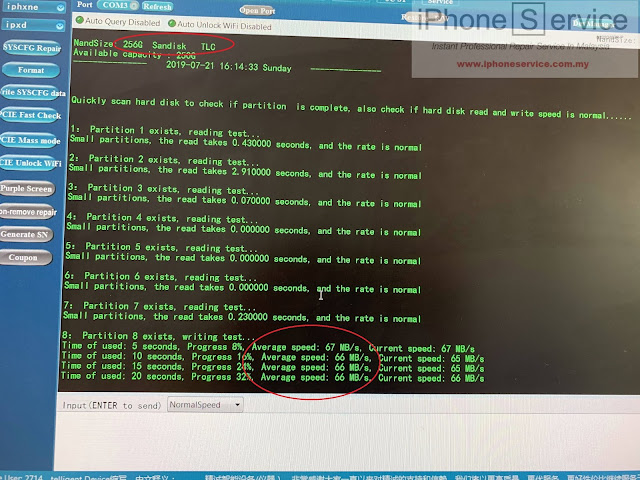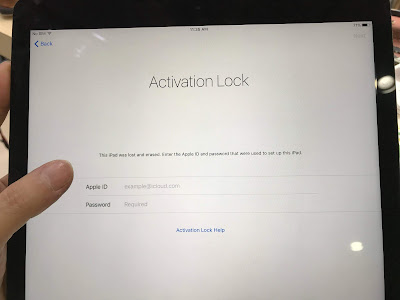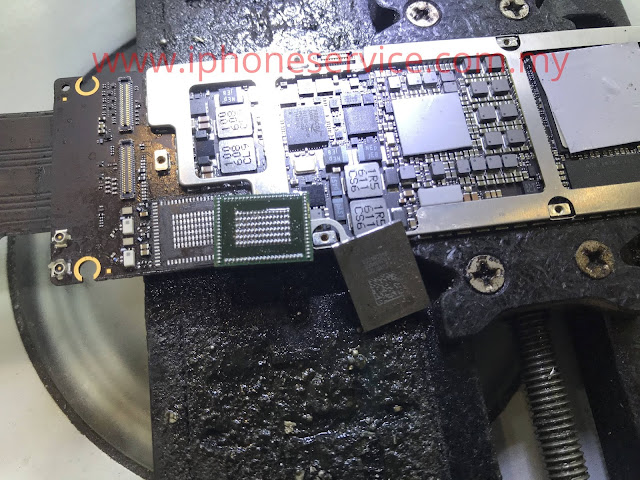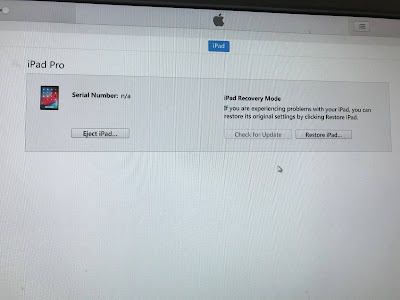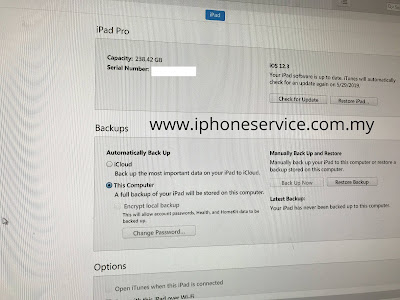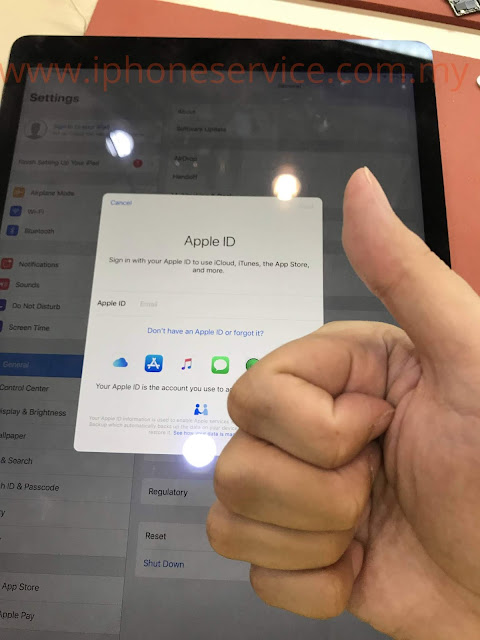iPhone 7 series and iPhone 8 series are similar design.
But the iPhone 8 series is the
most problematic.
I mean it's a super fragile logic board.
I'm sorry, only professional that repairing the iPhone logic board every day will have the same opinion as me.
iPhone XS Max, XR or whatever models of board problem, they are all have a good reason to be broken. From water damaged, dropped too hard, capacitor burnt...
but iPhone 8... 😆
Today we received an iPhone 8 Plus stuck in recovery mode problem.
As usual, the owner said Apple Center it's a logic board problem and couldn't do anything.
The owner hopes we can repair it or recover the data.
There is an article about iPhone 8 motherboard problems I wrote before.
LINK: About iPhone 8 motherboard problems
The first diagnosis method is a software check. I know most of the users they know how to do, but this is a
STANDARD PROCEDURE. We don't want to mess with your hardware without a reason.
But don't worry, we won't risk erasing your data like the Apple or handphone shop.
In order to fix the iPhone software problem without erasing the data:
- Put the phone in Recovery Mode
- Connect to PC iTunes.
- Click Update (DO NOT CLICK RESTORE)
The iTunes will overwrite/reinstall the iOS, but your personal data will be remain.
What? That simple? Yes, after iOS 12 released, the PC iTunes Update/Restore function is better than before. 99% of software issues can be fixed by this.
But in this case, the iPhone is already in the recovery mode. So we just plug into PC and hit update.
 |
| Take note of the serial number. This will be the same iPhone we repaired later. |
iPhone 8 Plus error 9 | Stuck in Recovery
 |
| As we expected, an error shows up before the progress bar moving. |
After two minutes, it showed an error 9. By here, we already know it's a hardware problem.
Lots of end-users don't know what is error 9. They will just google or read Apple forum and blah blah blah. In the end, they only found out it's a logic board problem.
They told you it can't be repaired.
But actually, it's them who don't know how to repair it.
But what is error 9?
Some repair guys will tell you the error 9 is the hard disk or a NAND problem.
The iPhone / iPad unable to detect the hard disk.
(iPhone hard disk is using NAND flash, so basically they said NAND also mean is Hard Disk)
But they know the problem because we told them. They don't even know how we know.
Academy like us made a whole list of error codes put on internet. I taught my students how to diagnosis the error code by NOT googling, because some result are outdated or not suitable.
All of my students must be trained properly. Don't just apply whatever solution you got from google and tell the customer it's the problem.
So how do we know the iTunes error code is what problem?
Well, Not many people love to research and blog reading like you.
There is so much information on Google. But you need to filter a lot of useless info to get this kind of professional answer. I'm going to give this for free.
As I said before, the professionals don't share their tricks or they are just too busy.
To know the error code we need to decrypt the error report from the PC. Every time you restore/update in iTunes (doesn't matter success or failure), it will create a report txt file in your PC.
In Windows, the file is located in the \AppData\Roaming\Apple Computer\iTunes\iPhone Updater Logs
Remember to turn on show all hidden files.
I'm not going to teach you step by step to locate the folder because I don't know what drive you installed your iTunes and your user name of the window. The info above is enough to let you know where the file is
If you don't know then is mean you don't know how to operate a window PC or a Mac. You just know how to check the email or to surf the net. So you are not suitable to be a pro in repairing smartphone.
 |
An example of the log file. We will read the last few time stamp to know what's process it halts at.
But you need to have little computer knowledge to know what it says. |
How to fix the iPhone error 9 problem?
Lots of noob technicians would immediately replace the NAND and restore it. They don't care about the customer's data. All the data will be gone and the problem might not be solved yet.
A data recovery expert would follow the procedures below:
- Check any NAND related capacitor is shorted
- Measure the NAND is getting the correct voltage
- Desolder the NAND and put into NAND programming tool to check
- Check all connections on the motherboard especially between NAND and CPU.
If we found the problem in steps 1, 2 and 4, the customer's data is safe and able to recovered.
If step 3 is failed, the NAND is unable to read from the tool. Reclean the NAND and measure the chip pads. Put into another tool test again. If it's still unable to read, then the data is unable to recover.
 |
| Desolder the NAND nicely. DO NOT overheat. iPhone 8 series motherboard is fragile, you might ended up with more problems. |
Unfortunately, the iPhone 8 Plus we got today is the NAND problem. All the data were unable to save.
We need to replace it according the storage size of the old NAND.
 |
We can check the storage size from internet or read the label from the NAND surface.
If it's 256GB then we replace a new 256GB on it. |
But we install the new NAND on it, we need to reprogram the data in the new NAND.
Apple won't let it activate if the NAND comes with an invalid Serial Number, Bluetooth address, and WiFi Address.
But the old NAND is unable to read, then how to get those data?
We can buy the info from Apple insider.
 |
Those guys have some web site for people like us.
Normally we use it to check the iPhone lock status, do factory unlock. |
After we programmed the original SN, BT and WIFI address on the NAND, solder the NAND back on the logic board.
It will be DFU mode. Hit restore in iTunes and it will install a latest iOS on it.
 |
| Done! iPhone 8 Plus error 9 fixed. |
Conclusion
Not every error 9 is the same problem. Most of the cases on other models can be repaired with the data still remain.
As I said earlier, the iPhone 8 series is the most problematic iPhone ever.
This iPhone 8 Plus is barely one year old.
The stupid NAND just died for no reason. The quality of the parts is so bad.
If anyone wants to buy a second-hand iPhone 8 or 8 Plus, I wish you good luck.