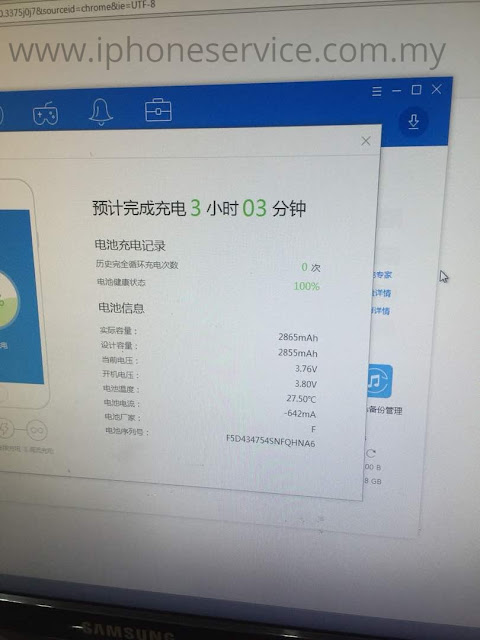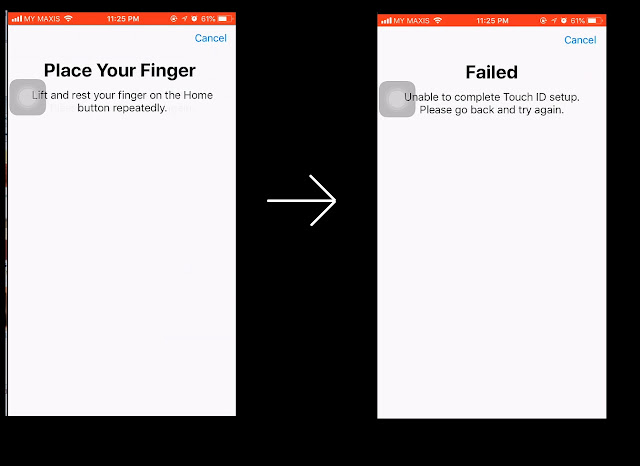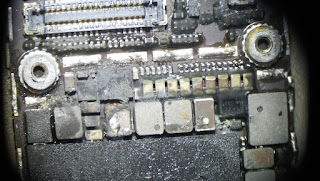Inside come with new feature about battery health.
 |
| It's normal if it doesn't show maximum capacity after replaced battery (Even from Apple Center). But if it is saying needed to service, then you might having battery problem. |
If health below 80% is consider very weak. Should replace it.
Charge twice a day is consider weak too.
Charge twice a day is consider weak too.
However, today topic is "How to check battery true capacity and genuine"
The best way is to use PC program read the "real" capacity and how many charged cycle, genuine battery or fake.
The best way is to use PC program read the "real" capacity and how many charged cycle, genuine battery or fake.
 |
| It's called 3uTools |
In new iOS battery health check, you can only see battery health percentage. Surely it's NOT so details and accurate as PC program to check.
By using this 3uTools, we can even know is your battery been replaced before, and battery production date and Serial Number.
If you didn't use PC to read it, you never know the battery you replaced is new and genuine or not.
If "they" put high grade battery, you never know with this iOS battery health check.
I highly recommend you to download 3uTools to read it.
It comes with a "Full diagnosis" that can even tell you the camera original, iPhone production date, refurbish unit and other more parts to verify it's genuine.
It comes with a "Full diagnosis" that can even tell you the camera original, iPhone production date, refurbish unit and other more parts to verify it's genuine.
Photo above is the original battery that we replaced.
Since the new battery hasn't been fully charge, so it's 0 times cycle.
Health 100% (Health will become 99% if charged to full once)
As you can see. The battery current condition can hold 2865 mAh. Slightly higher than original design 2855 mAh.
(It's normal since battery is made by chemical. So it would be + - 5% from factory designed.)
A high quality grade A battery usually between 2300-2600 only.
Even you bought new iPhone, it might be just 99% health and capacity is slightly lower or higher 5%
Read here if you looking for higher capacity battery:
So far until now, those higher capacity batteries are scam. I have so many customers get cheated.
So far until now, those higher capacity batteries are scam. I have so many customers get cheated.
Higher capacity battery won't exist for Apple iPhone. Because Apple lab had spent so much money to design the iPhone with maximum battery performance. Who can beat their product? Unless that someone has special technology and they selling those to you at cheap price?
More info in iPhone High Capacity Battery - Review
More info in iPhone High Capacity Battery - Review